Khóa học lập trình Python cơ bản cho người mới: Học bao lâu là đủ?
Tue, 13 Jan 2026
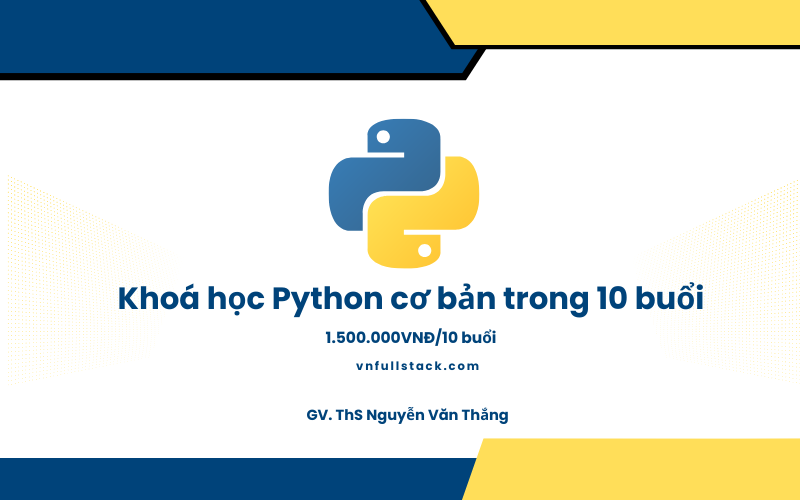
Khám phá các công cụ và kỹ thuật hữu ich cho Lập trình viên
![[MERN Stack] - Bài 1: Node.js Express và MongoDB: Xây dựng ví dụ về CRUD Rest API (Backend)](https://vnfullstack.com/uploads/blog/banner/9e8d553f32dbb9ca8d89572272b9213e.png)
Express là một trong những framework web phổ biến nhất cho Node.js, hỗ trợ routing, middleware, view system… Mongoose là một ODM (Object Data Modeling) dựa trên Promise cho MongoDB trong Node.js, cung cấp một giải pháp dựa trên schema để mô hình dữ liệu ứng dụng cùng với việc tạo kiểu tự động, validation, xây dựng truy vấn, hooks… Trong bài hướng dẫn này, sẽ hướng dẫn bạn từng bước để xây dựng Node.js Restful API cho các hoạt động CRUD bằng cách sử dụng Express, Mongoose với cơ sở dữ liệu MongoDB.
Chúng ta sẽ xây dựng các Rest API có thể tạo mới, lấy, cập nhật, xóa và tìm kiếm các Tutorials. Đầu tiên, chúng ta bắt đầu với một máy chủ web Express. Tiếp theo, chúng ta thêm cấu hình cho cơ sở dữ liệu MongoDB, tạo mô hình Tutorial với Mongoose, viết controller. Sau đó, chúng ta xác định các route để xử lý tất cả các hoạt động CRUD (bao gồm cả tìm kiếm tùy chỉnh).
Mục dưới đây cho thấy tổng quan về các Rest API sẽ được xây dựng:
GET api/tutorials Lấy tất cả các TutorialsGET api/tutorials/:id Lấy Tutorial theo idPOST api/tutorials Thêm mới TutorialPUT api/tutorials/:id Cập nhật Tutorial theo idDELETE api/tutorials/:id Xóa Tutorial theo idDELETE api/tutorials Xóa tất cả các TutorialsGET api/tutorials/published Tìm tất cả các Tutorials đã xuất bảnGET api/tutorials?title=[kw] Tìm tất cả các Tutorials có tiêu đề chứa kwCuối cùng, chúng ta sẽ kiểm tra Rest APIs bằng cách sử dụng Postman.
Đầu tiên, chúng ta tạo một thư mục:
$ mkdir nodejs-mongodb
$ cd nodejs-mongodb
Tiếp theo, chúng ta khởi tạo Ứng dụng Node.js với một tệp package.json:
npm init
Sau đó cài đặt các module cần thiết: express, mongoose và cors.
npm install express mongoose cors --save
Trong thư mục gốc, hãy tạo một tệp server.js mới:
const express = require("express");
const cors = require("cors");
const app = express();
var corsOptions = {
origin: "http://localhost:8081"
};
app.use(cors(corsOptions));
// parse requests of content-type - application/json
app.use(express.json());
// parse requests of content-type - application/x-www-form-urlencoded
app.use(express.urlencoded({ extended: true }));
// simple route
app.get("/", (req, res) => {
res.json({ message: "Welcome to VNFS application." });
});
// set port, listen for requests
const PORT = process.env.PORT || 8080;
app.listen(PORT, () => {
console.log(`Server is running on port ${PORT}.`);
});
Giải thích:
Nhập các module express và cors:
Tạo một ứng dụng Express, sau đó thêm các middleware body-parser (json và urlencoded) và cors bằng cách sử dụng phương thức app.use(). Lưu ý rằng chúng ta đặt origin: http://localhost:8081.
Xác định một route GET đơn giản để kiểm tra.
Lắng nghe trên cổng 8080 để nhận các yêu cầu gửi đến.
Bây giờ hãy chạy ứng dụng bằng lệnh: node server.js
Mở trình duyệt của bạn với URL http://localhost:8080/, bạn sẽ thấy kết quả như sau:
Yes, bước đầu tiên đã xong. Chúng ta sẽ làm việc với Mongoose trong phần tiếp theo.
Trong thư mục ứng dụng, chúng ta tạo một thư mục config với tệp db.config.js như sau:
module.exports = {
url: "mongodb://localhost:27017/vnfs_db"
};
Ở bước tiếp theo, chúng ta sẽ xác định mô hình Mongoose (tutorial.model.js) trong thư mục app/models.
module.exports = mongoose => {
var schema = mongoose.Schema(
{
title: String,
description: String,
published: Boolean
},
{ timestamps: true }
);
schema.method("toJSON", function() {
const { __v, _id, ...object } = this.toObject();
object.id = _id;
return object;
});
const Tutorial = mongoose.model("tutorial", schema);
return Tutorial;
};
Bây giờ hãy tạo app/models/index.js với mã sau đây:
const dbConfig = require("../config/db.config.js");
const mongoose = require("mongoose");
mongoose.Promise = global.Promise;
const db = {};
db.mongoose = mongoose;
db.url = dbConfig.url;
db.tutorials = require("./tutorial.model.js")(mongoose);
module.exports = db;
Cập nhật lại file server.js như bằng cách thêm đoạn code sau:
...
const db = require("./app/models");
db.mongoose
.connect(db.url, {
useNewUrlParser: true,
useUnifiedTopology: true
})
.then(() => {
console.log("Connected to the database!");
})
.catch(err => {
console.log("Cannot connect to the database!", err);
process.exit();
});
Trong thư mục app/controllers, hãy tạo tutorial.controller.js với các chức năng CRUD sau:
create: Tạo mớifindAll: Tìm tất cảfindOne: Tìm mộtupdate: Cập nhậtdelete: XóadeleteAll: Xóa tất cảfindAllPublished: Tìm tất cả Tutorial đã xuất bảnconst db = require("../models");
const Tutorial = db.tutorials;
// Create and Save a new Tutorial
exports.create = (req, res) => {
};
// Retrieve all Tutorials from the database.
exports.findAll = (req, res) => {
};
// Find a single Tutorial with an id
exports.findOne = (req, res) => {
};
// Update a Tutorial by the id in the request
exports.update = (req, res) => {
};
// Delete a Tutorial with the specified id in the request
exports.delete = (req, res) => {
};
// Delete all Tutorials from the database.
exports.deleteAll = (req, res) => {
};
// Find all published Tutorials
exports.findAllPublished = (req, res) => {
};
Tiếp tục triển khai từng functions.
exports.create = (req, res) => {
// Validate request
if (!req.body.title) {
res.status(400).send({ message: "Content can not be empty!" });
return;
}
// Create a Tutorial
const tutorial = new Tutorial({
title: req.body.title,
description: req.body.description,
published: req.body.published ? req.body.published : false
});
// Save Tutorial in the database
tutorial
.save(tutorial)
.then(data => {
res.send(data);
})
.catch(err => {
res.status(500).send({
message:
err.message || "Some error occurred while creating the Tutorial."
});
});
};
exports.findAll = (req, res) => {
const title = req.query.title;
var condition = title ? { title: { $regex: new RegExp(title), $options: "i" } } : {};
Tutorial.find(condition)
.then(data => {
res.send(data);
})
.catch(err => {
res.status(500).send({
message:
err.message || "Some error occurred while retrieving tutorials."
});
});
};
Chúng ta sử dụng req.query.title để lấy chuỗi truy vấn từ Request và xem nó như một điều kiện cho phương thức findAll().
exports.findOne = (req, res) => {
const id = req.params.id;
Tutorial.findById(id)
.then(data => {
if (!data)
res.status(404).send({ message: "Not found Tutorial with id " + id });
else res.send(data);
})
.catch(err => {
res
.status(500)
.send({ message: "Error retrieving Tutorial with id=" + id });
});
};
exports.update = (req, res) => {
if (!req.body) {
return res.status(400).send({
message: "Data to update can not be empty!"
});
}
const id = req.params.id;
Tutorial.findByIdAndUpdate(id, req.body, { useFindAndModify: false })
.then(data => {
if (!data) {
res.status(404).send({
message: `Cannot update Tutorial with id=${id}. Maybe Tutorial was not found!`
});
} else res.send({ message: "Tutorial was updated successfully." });
})
.catch(err => {
res.status(500).send({
message: "Error updating Tutorial with id=" + id
});
});
};
exports.delete = (req, res) => {
const id = req.params.id;
Tutorial.findByIdAndRemove(id)
.then(data => {
if (!data) {
res.status(404).send({
message: `Cannot delete Tutorial with id=${id}. Maybe Tutorial was not found!`
});
} else {
res.send({
message: "Tutorial was deleted successfully!"
});
}
})
.catch(err => {
res.status(500).send({
message: "Could not delete Tutorial with id=" + id
});
});
};
exports.deleteAll = (req, res) => {
Tutorial.deleteMany({})
.then(data => {
res.send({
message: `${data.deletedCount} Tutorials were deleted successfully!`
});
})
.catch(err => {
res.status(500).send({
message:
err.message || "Some error occurred while removing all tutorials."
});
});
};
published = true:exports.findAllPublished = (req, res) => {
Tutorial.find({ published: true })
.then(data => {
res.send(data);
})
.catch(err => {
res.status(500).send({
message:
err.message || "Some error occurred while retrieving tutorials."
});
});
};
Khi một client gửi yêu cầu đến một điểm cuối sử dụng yêu cầu HTTP (GET, POST, PUT, DELETE), chúng ta cần xác định cách máy chủ sẽ phản hồi bằng cách thiết lập các route.
Dưới đây là các route của chúng ta:
Hãy tạo một tệp tutorial.routes.js bên trong thư mục app/routes với nội dung như sau:
module.exports = app => {
const tutorials = require("../controllers/tutorial.controller.js");
var router = require("express").Router();
// Create a new Tutorial
router.post("/", tutorials.create);
// Retrieve all Tutorials
router.get("/", tutorials.findAll);
// Retrieve all published Tutorials
router.get("/published", tutorials.findAllPublished);
// Retrieve a single Tutorial with id
router.get("/:id", tutorials.findOne);
// Update a Tutorial with id
router.put("/:id", tutorials.update);
// Delete a Tutorial with id
router.delete("/:id", tutorials.delete);
// Delete all Tutorials
router.delete("/", tutorials.deleteAll);
app.use('/api/tutorials', router);
};
Chúng ta cũng cần thêm routes vào server.js (ngay trước app.listen()):
...
require("./app/routes/tutorial.routes")(app);
// set port, listen for requests
const PORT = ...;
app.listen(...);
Chạy project bằng câu lệnh: node server.js . Sau đó sử dụng Postman, để kiểm tra tất cả các API ở trên.
Source code: https://github.com/nv-thang/nodejs-mongo
Tue, 13 Jan 2026
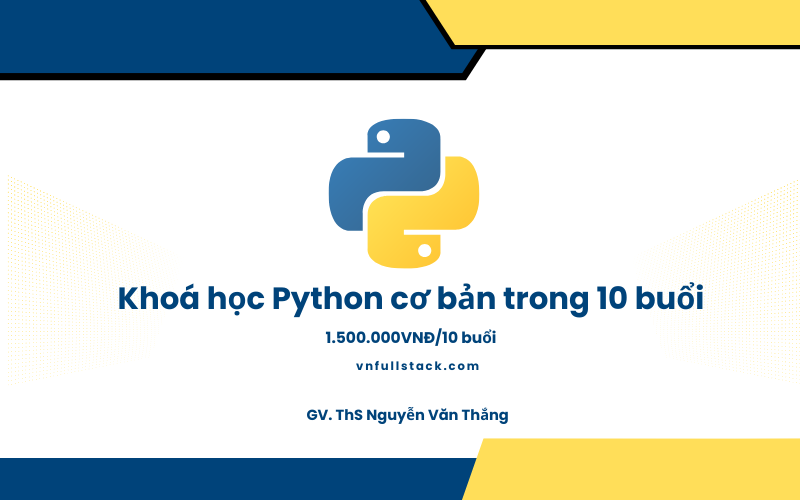
Thu, 17 Apr 2025

Để lại một bình luận