Khóa học lập trình Python cơ bản cho người mới: Học bao lâu là đủ?
Tue, 13 Jan 2026
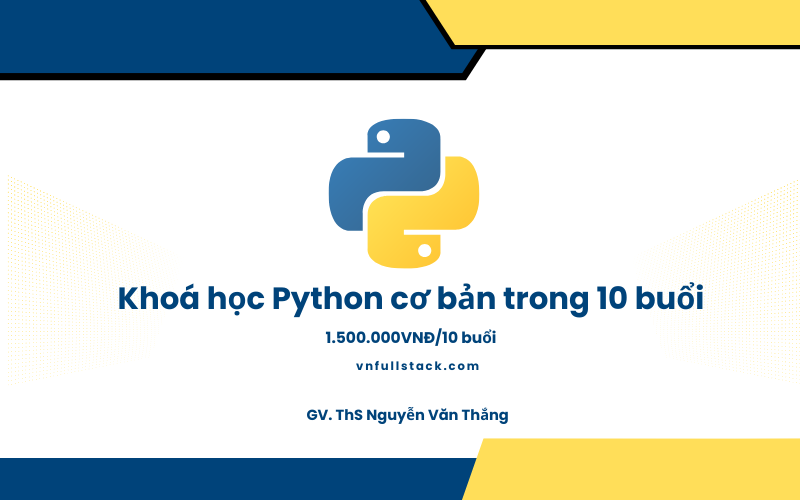
Khám phá các công cụ và kỹ thuật hữu ich cho Lập trình viên

Bài viết này sẽ hướng dẫn bạn sử dụng location package trở thành một dịch vụ dễ sử dụng trong ứng dụng Flutter. Hãy bắt đầu bằng cách tạo một dự án Flutter mới và tiến hành theo hướng dẫn dưới đây.
Dự án này sử dụng Provider là trình quản lý trạng thái, vì vậy chúng ta sẽ bổ sung các gói vào pubspec.yaml
provider: ^3.0.0
location: ^2.3.5Thêm quyền truy cập vị trí vào AndroidManifest.xml bên ngoài thẻ application
...
<uses-permission android:name="android.permission.ACCESS_FINE_LOCATION" />
<application
android:name="io.flutter.app.FlutterApplication"
android:label="The Guardian"
android:icon="@mipmap/ic_launcher">
...
</application>
...Cập nhật tệp gradle.properties.
android.enableJetifier=true
android.useAndroidX=true
org.gradle.jvmargs=-Xmx1536MCập nhật phụ thuộc trong tệp build.gradle.
dependencies {
classpath 'com.android.tools.build:gradle:3.3.0'
classpath 'com.google.gms:google-services:4.2.0'
}Đảm bảo compileSdkVersion của bạn là 28.
Thêm quyền vị trí vào info.plist với các thông báo phù hợp.
<key>NSLocationWhenInUseUsageDescription</key>
<string>This app requires access to your location for FilledStacks tutorial.</string>
<key>NSLocationAlwaysUsageDescription</key>
<string>This app requires access to your location for FilledStacks tutorial.</string>Tạo một dịch vụ Location để cung cấp dữ liệu vị trí.
import 'package:location/location.dart';
class LocationService {
UserLocation _currentLocation;
var location = Location();
Future<UserLocation> getLocation() async {
try {
var userLocation = await location.getLocation();
_currentLocation = UserLocation(
latitude: userLocation.latitude,
longitude: userLocation.longitude,
);
} on Exception catch (e) {
print('Could not get location: ${e.toString()}');
}
return _currentLocation;
}
}Tạo một model mới để đại diện cho vị trí người dùng.
class UserLocation {
final double latitude;
final double longitude;
UserLocation({this.latitude, this.longitude});
}Thêm Stream để phát các cập nhật vị trí người dùng
StreamController<UserLocation> _locationController =
StreamController<UserLocation>();
Stream<UserLocation> get locationStream => _locationController.stream;
LocationService() {
// Request permission to use location
location.requestPermission().then((granted) {
if (granted) {
// If granted listen to the onLocationChanged stream and emit over our controller
location.onLocationChanged().listen((locationData) {
if (locationData != null) {
_locationController.add(UserLocation(
latitude: locationData.latitude,
longitude: locationData.longitude,
));
}
});
}
});
}Wrap main app với StreamProvider và cung cấp stream từ LocationService.
class MyApp extends StatelessWidget {
// This widget is the root of your application.
@override
Widget build(BuildContext context) {
return StreamProvider<UserLocation>(
builder: (context) => LocationService().locationStream,
child: MaterialApp(
title: 'Flutter Demo',
theme: ThemeData(
primarySwatch: Colors.blue,
),
home: Scaffold(
body: HomeView(),
)),
);
}
}Tiếp theo, trong HomeView, hiển thị giá trị vị trí.
class HomeView extends StatelessWidget {
const HomeView({Key key}) : super(key: key);
@override
Widget build(BuildContext context) {
var userLocation = Provider.of<UserLocation>(context);
return Center(
child: Text(
'Location: Lat${userLocation?.latitude}, Long: ${userLocation?.longitude}'),
);
}
}Đó là một cái nhìn tổng quan về cách triển khai và sử dụng dịch vụ vị trí trong Flutter.
Tue, 13 Jan 2026
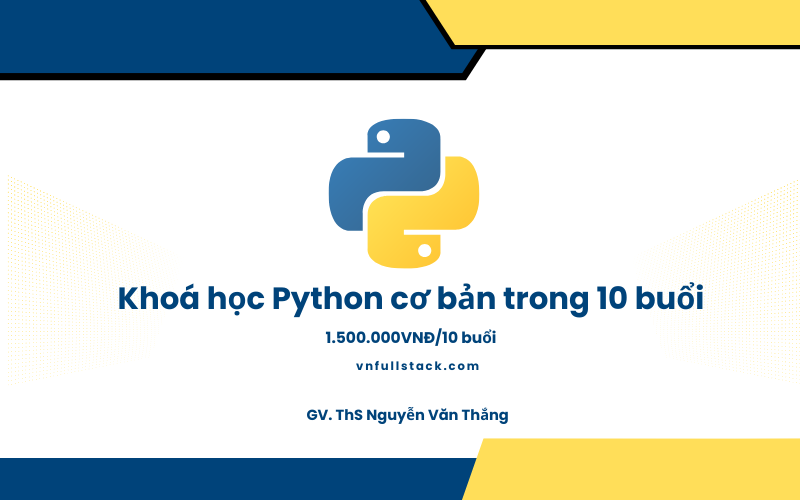
Thu, 17 Apr 2025

Để lại một bình luận